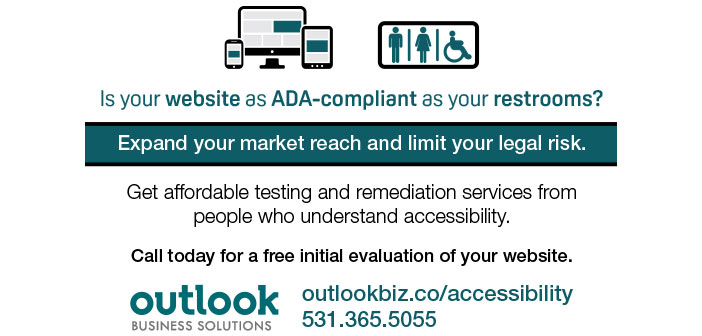Seven Affordable Steps for Website Accessibility
Every day, inaccessible web and app design prevents people with disabilities from accessing digital information. A recent Nucleus Research study revealed that two-thirds of the Internet transactions initiated by people with vision impairments end in abandonment because the websites they visit aren’t accessible enough. If your website cannot be accessed by a person with a disability, you could miss out on potential customers and face legal risk.
Listed below are some simple and affordable steps to ensure the accessibility of your website.
- Use alt text – Hovering your mouse over an image on a website brings up words called alt text. A screen reader user identifies that image with alt text provided. Take alt text seriously and use it to succinctly describe the image.
- Produce transcripts and subtitles – Provide subtitles to videos, especially if you’re producing the majority of your own video content. Making a video transcription available online also helps hearing impaired users.
- Describe your links – Describe an embedded link instead of telling the reader to “click here.” Underline your links or make sure that there is a color contrast between hyperlinked text and regular text. Colorblind users can find a link immediately without having to hover over it with their cursors.
- Use color control – Utilizing smart color choices is valuable for all websites. Avoid pairing garish colors, and be wary of using yellow, blue, and green close to one another (this is especially difficult for colorblind users). Black text on a white background is the best general practice, because it’s readable for most audiences.
- Get clickable – Users with mobility problems can struggle clicking on small items within a tiny clickable range. Give the clickable item a wider range so the user can click on it within the item’s general area.
- Keep your copy clean and simple – This is helpful for any audience, but critical for seniors or those with learning disabilities. Break large amounts of text into smaller paragraphs. Use headers and straightforward language.
- Include an accessibility guide – Create an explanation of the accessibility features used on your site. This communicates that you are making efforts to be disabled friendly and have provided tools for easy navigation.
Outlook Business Solutions provides accessibility testing for organizations and companies. Skilled technicians test various aspects of your online/digital platforms and provide suggestions you can implement to ensure your content meets with ADA and WCAG guidelines.
Learn more about why equal access to your website and mobile app is so important in the white paper you can download from the Outlook website.