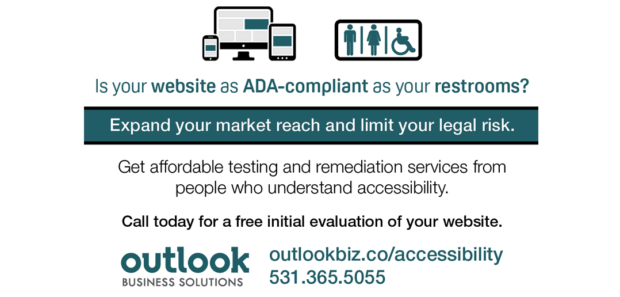Tips for Hosting Accessible Virtual Meetings
As we begin 2021, virtual meetings continue to be part of the norm for businesses. Whether you employ people with vision loss or make some of your virtual meetings and events available to everyone, you will want to make your presentations accessible. Here are some tips to ensure people who cannot see get the full experience of what you offer.
Use the chat feature sparingly.
Meeting hosts often ask participants to type questions into the chat window to avoid interrupting the speaker. However, it can sometimes be overwhelming for screen reader users to simultaneously listen to the speaker and their screen reader speaking comments. Consider if chat is necessary to the presentation and allow room for comments and questions to happen verbally. However, chat can be beneficial for deaf and deaf-blind participants. In this case, create specific times for use of the chat function.
Describe visual content
Screen reader users cannot access screen-shared content, and it still might be challenging for low-vision participants. Presenters can describe shared images and read content out loud to meeting attendees. Send documents before the presentation so blind and low-vision participants can access visual information shared on the screen.
High contrast backgrounds
Bright lighting or backgrounds with little contrast may be difficult for low-vision participants. Generally, providing some type of high contrast background will benefit these participants. For example, opting for a darker background behind the speaker, and creating a high contrast for visual content shared on the screen.
Video options
Visual participants expect video to be turned on for all people in a meeting. If a participant joins just with audio, it often throws off the visual participants. For some blind and people with low vision, light from the screen or lighting in the background of other participants may be distracting or even cause headaches. For some blind and low-vision participants, turning video on can be uncomfortable when you cannot see others in the presentation, and some might be concerned about being in-frame and staying in-frame.
Video is not always needed during a presentation. If a participant finds joining without video more comfortable, it can help enhance their experience.